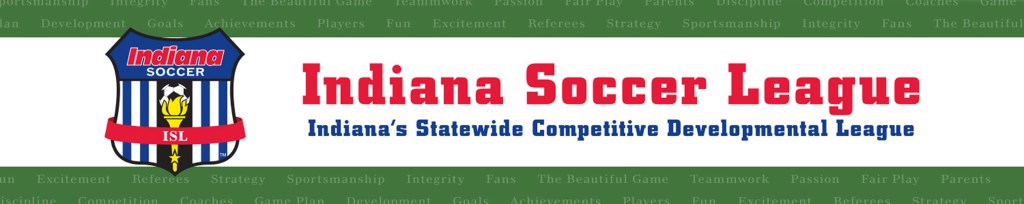
Coach and Manager Resources
Support Ticket Instructions
How To Submit a Support Ticket in GOTSPORT
- Use the Support Ticket feature from in your GOTSPORT account to contact the league.
- Game change requests MUST be submitted in a support ticket.
- Use game number from the GotSport schedule.
- Submit a new support ticket for each game change request.
Game Day Preparation & Score Reporting
Important Game Day Information
- Important Game Day Information Sheet – list of game day procedures
Game Cards
Player Cards
- How to Print a Roster/Player Cards for an Event Roster
- Accessing Virtual Cards as a Coach or Manager – Mobile Phone
How to find a Location/Field
- Go to your GotSport schedule.
- Find the game.
- Select the Location Name: GotSport will navigate to address and map of location.
Submitting Game Scores
- Submitting a Game Score
- Bottom of game card: Instructions for submitting game scores and the season’s code.
Club Passing
Club Passing Document – philosophy and rules regarding Club Passing
- Player Exception Application and instructions to club pass player to a different format
- Younger players MUST first be registered to a team that is their true age, then submit the Player Exception Application.
- Indiana Soccer will review applications and club pass younger players up as appropriate/allowable.
Club Administrator Resources
Support Ticket Instructions
How To Submit a Support Ticket in GOTSPORT
- Use the Support Ticket feature from in your GOTSPORT account to contact the league.
Club Passing
Club Passing Document – philosophy and rules regarding Club Passing (updated 12/20/2021)
- How To Club Pass Players to a Team – same format
- Player Exception Application and instructions to club pass player to a different format
- Younger players MUST first be registered to a team that is their true age, then submit the Player Exception Application.
- Indiana Soccer will review applications and club pass younger players up as appropriate/allowable.
Creating Blackout Dates
Adding Team Blackout Dates as a Club Administrator for 11U and Older ISL Games
- This is how to input your blackout dates or requested scheduling exceptions after the application has been submitted in GOTSPORT.
Indiana Soccer Documents
ISL Specific Information
Spring 2024 Scheduling Meeting Information
Spring 2024 Scheduling Meeting Information & Procedures Recording
- The PowerPoint (pdf) and recording provide important information and explains procedures for ISL Spring 2024 league play.
- If you missed your scheduling meeting, ISL strongly recommends that you review the recording shared during 2/16/24-2/18/24 meetings.
ISL Scores, Standings and Tie Breaker Procedures
- League exceptions to FIFA laws of the game for 8U-19/20U and 15 & Over (7v7)
Policies and Rules
- Age group descriptions of playing opportunities and Cup placements
- Explains and defines who can head and who can not head as it relates to the 10U, 11U, & 12U player.
- League exceptions to FIFA laws of the game for 8U-19/20U and 15 & Over (7v7)
Policies and Procedures for Retention in and Promotion to the Great Lakes/Midwest Conferences
Prohibitive Contact and Coaching Relocation
- Explains and defines prohibitive contact and restrictions regarding coaches changing clubs.

